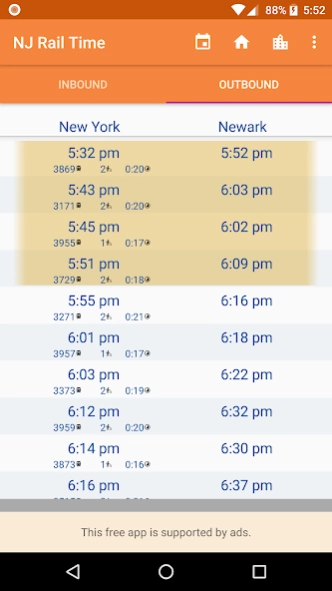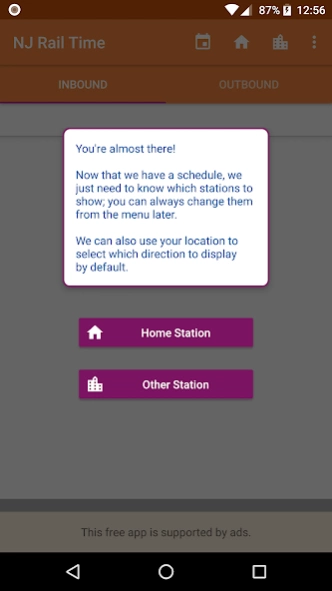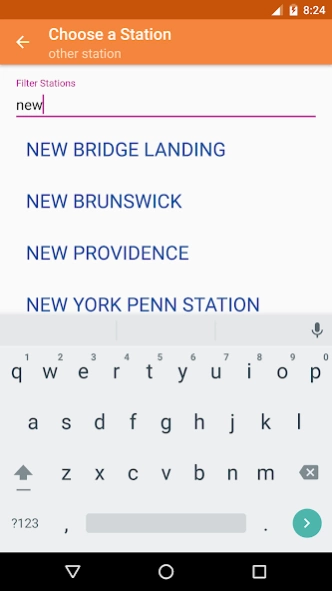NJ Rail Time 1.6.1
Continue to app
Free Version
Publisher Description
NJ Rail Time - Offline Rail Schedule for New Jersey Transit
As a frequent train rider, I know how important it is to find out when your train is leaving quickly and easily. That's why I built this application - to show your train schedule as quickly as possible.
Once you've saved your favorite stations the first time, launching the app will take you directly to your current schedule. You'll see the schedule for the next 24 hours, with trains that are currently between your stops clearly marked, so you can quickly pick out the next train to leave, or double check when the train you're on will arrive.
Our custom data loading is built for speed, so we can quickly show you the current train schedule. Data is updated in the background, so there's no need to wait for the newer data to load; we'll show the schedule we have, and refresh it as soon as the new one is ready.
Navigate through the app with intuitive Android interactions - swipe between tabs to change direction, just like you would on the printed cards. Menu options are provided to easily change stations or view the schedule for another day. We can use your network location to select a direction automatically, to reduce the chance of looking at the wrong page.
About NJ Rail Time
NJ Rail Time is a free app for Android published in the Geography list of apps, part of Education.
The company that develops NJ Rail Time is Steve Sanbeg. The latest version released by its developer is 1.6.1.
To install NJ Rail Time on your Android device, just click the green Continue To App button above to start the installation process. The app is listed on our website since 2020-12-31 and was downloaded 2 times. We have already checked if the download link is safe, however for your own protection we recommend that you scan the downloaded app with your antivirus. Your antivirus may detect the NJ Rail Time as malware as malware if the download link to com.sanbeg.android.njrailtime is broken.
How to install NJ Rail Time on your Android device:
- Click on the Continue To App button on our website. This will redirect you to Google Play.
- Once the NJ Rail Time is shown in the Google Play listing of your Android device, you can start its download and installation. Tap on the Install button located below the search bar and to the right of the app icon.
- A pop-up window with the permissions required by NJ Rail Time will be shown. Click on Accept to continue the process.
- NJ Rail Time will be downloaded onto your device, displaying a progress. Once the download completes, the installation will start and you'll get a notification after the installation is finished.